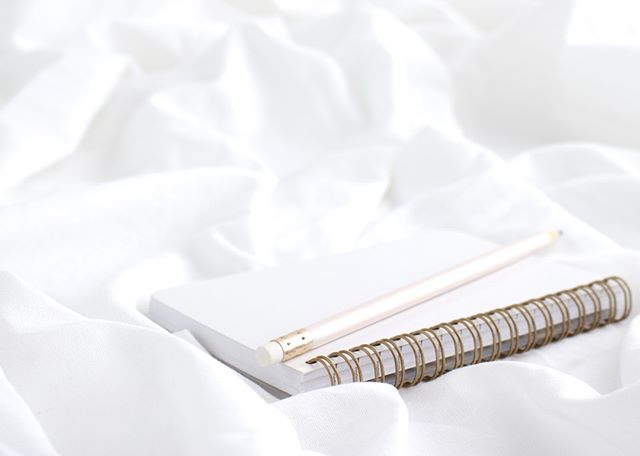5 Social Media Management Tricks to Save Time & Get More Done
/GUEST POST BY KAITLYN PIERCE
We all know that social media is a core part of promoting a blog or business. And whether you have a love or hate relationship with it, you know that you need to promote your blog posts, products or services, but it can be such a time suck!
You post to your Facebook page then head over to Twitter but realize you forget to reply to that comment on your last post so back you go. Or you start liking all of the photos in your Instagram feed then stop to Pin a couple of images and forget where you were. Before you know it, you’ve lost a couple of hours and haven’t done everything you wanted to do!
So how do you fix that? What do you do? I promise, you, too, can manage social media and have a life.
The answer comes from people who do this kind of thing for a living (like myself!) – social media managers. We are people who run our own social media and an army of accounts for other people. Yet I still have time to eat, sleep and even relax.
I WANT TO SHARE MY TOP FIVE TRICKS THAT WILL HELP YOU SAVE TIME AND BE MORE EFFICIENT IN YOUR SOCIAL MEDIA EFFORTS.
Create a Task List to Break Up Jobs /
The first task may be the most important one – you need to create a list of all the tasks that you need to do on social media with a note about how often you want to do them. Don’t worry if you end up going back and adding more as you think of them but once you start, it is surprising what comes to mind. Things to add include:
Posting to your Facebook Page and Group
Posting on relevant threads in Facebook Groups
Replying to comments on your page or group
Finding curated content from FB groups to share with your page and mix things up
Posting to Twitter repeatedly for each post
Replying to notifications
Posting to Instagram
Liking and commenting on posts
Pinning like mad
Keep a note of these and the frequency of the job – do you post to your Facebook Page every day but only to Instagram three times a week? Do you try to Pin a specific amount of times each day? Do you use certain Facebook Groups to promote your content on certain days? Just brain dump all of the things you do for all of your social media. I bet you’ll be surprised by how much you come up with!
Set Up a Social Media Dashboard /
This isn’t as fancy as it sounds, but it’s going to change your life! Once you have your list assembled you can start creating your social media dashboard. This might sound complicated but the reality is that it is that it can be really simple and one of my favorite tools for the job is Trello.
There are lots of ways to use this tool or to organize your tasks – there’s no right or wrong way, the important part is that it’s helpful and easy to use.
For example, you might want to create a list for each day of the week, then add a card with a checklist of items to be completed that day in a card under it. You can use the master task list you created to break things up over the week. You might also want to add a monthly or bi-weekly task card for the less frequent jobs, like social media reporting (you can grab my free report template here!).
You can also create a list to keep information you might want to reference when you’re working on social media, such as links to your profiles, information about your groups, lists of hashtags you use frequently, and affiliate links to programs you want to promote.
Use a Scheduling Tool and Batch Your Content /
There are lots of great tools out there to help with scheduling your content to save you from needing to manually post everything – CoSchedule, Buffer, HootSuite and Post Planner are a few that people like to use. My favorite is called SmarterQueue and it’s been my favorite of all. It is cost effective, you can easily categorize your content which is important to any social media strategy, and it will store content that you mark as evergreen to re-share throughout the month.
There are different ways to use the category system on SmarterQueue but my system works around the type of content I am sharing – for example, my own posts, quotes and memes, other blog’s content and promotional stuff. I can set up slots in my schedule in SmarterQueue to pull a post from a specific category at a specific time each week. So for example, I can set it to pull something from my blog post category at 2pm every Monday, and it does it automatically.
There’s also a lot of analytic information built in to help track what works and what doesn’t. (Remember that for tip five!)
Use Software to Automate and Simplify /
Some people think that automating your social media is a bit like cheating but this isn’t the case if you do it properly.
Tools such as IFTTT and Zapier can automatically do tasks that reduce the amount of time you need to spend on social media while increasing your effectiveness.
Let’s use curated content as an example. If you use a service like Feedly or Pocket to store posts to read later, you can set up an automation that sends them straight to your Facebook Page or Twitter account if you mark them with a specific tag. So, if you see an article you want to share with your audience, once you have the Zap or Applet in place, the software will take care of it for you.
You can also use browser extensions such as the one for SmarterQueue to send content straight to your sharing queue to be sent out later. Another example is a tool like Tailwind which automates your Pinterest profile in the same way – save a load of Pins to it and it then sends them to your relevant boards on a pre-set schedule.
Have an Analytics System /
If you don’t track what you are doing, you can never know what works and what doesn’t.
Therefore, finding a system to track certain social media metrics is a crucial part of your efforts. I mentioned my free social media report template, it’s a great place to get started and is designed to be super simple. If you create your own, decide what metrics matter to you and keep track of them – many times this will be through the site itself while Google Analytics is another useful source of information which is great for seeing the traffic coming from social media. And don’t forget, tools like SmarterQueue offer a lot of insight into what has worked as well.
MANAGING SOCIAL MEDIA
It is completely possible to manage social media, promote your blog or business and still have a life! By putting the right systems in place and using the different tools and software available, you can maximize your efforts, get the best return and make the whole process much more manageable.
If you’d like a done-for-you social media system then you might enjoy my Social Media Blueprint! The short and easy to follow course includes my custom Social Media Dashboard designed in Trello and pre-filled with all of my suggested social media tasks. The course walks you through exactly how to use your checklists and set up your process so you can save yourself a ton of time and stress, or you can even easily hand your tasks off to an assistant! It also includes a full walk-through of how to set up your Smarterqueue or content library like I do! You can get started here!
Kaitlyn is a wife, mama, newbie gardener- and might be a bit obsessed with all things tech + social! For starters, she was kind of the girl doing the blogging thing… before blogging was a thing. Kaitlyn definitely saw the proverbial writing on the (chatroom) wall in the years leading up to this super, crazy social world we basically do #allthethings in today. She loves working with small businesses looking to grow their social presence, but has also worked with some pretty well-known companies too, like What to Expect When You’re Expecting! She’s been happily doing this for over 7 years and gives business owners, bloggers, and social media managers the tools to streamline their own social success through social media management and strategy services, her blog and courses!
Website: http://PierceSocial.com
Instagram: http://instagram.com/piercesocial
Facebook: http://facebook.com/piercesocial
FB Group: http://facebook.com/groups/socialbosssociety
Pinterest: http://pinterest.com/piercesocial
Twitter: http://twitter.com/piercesocial